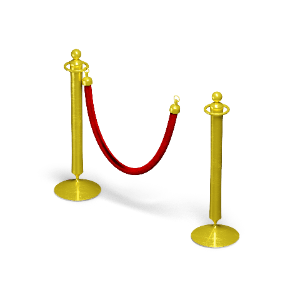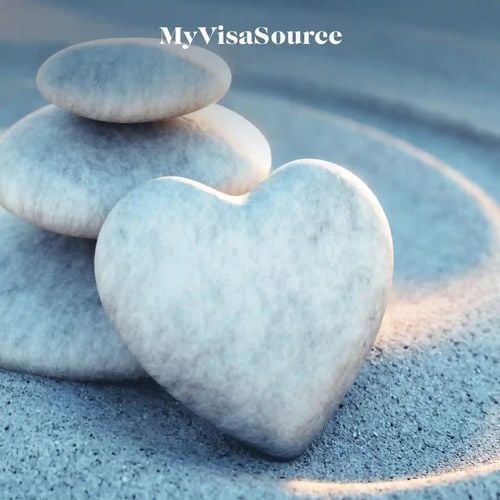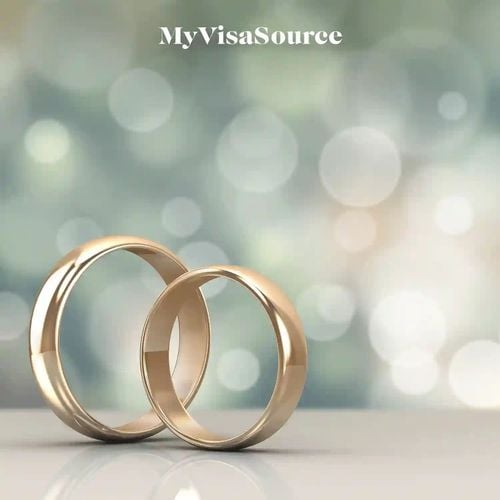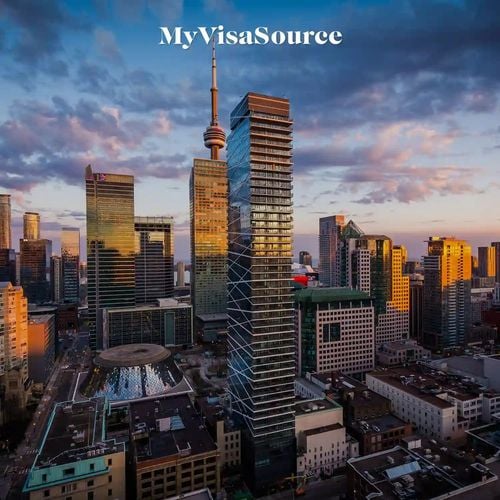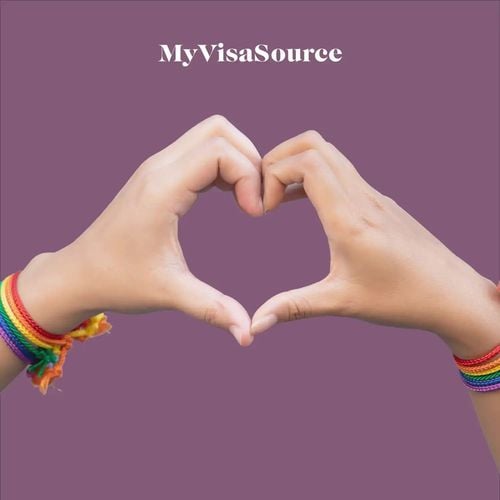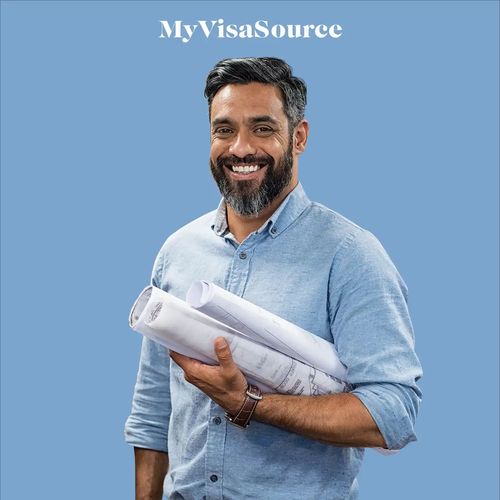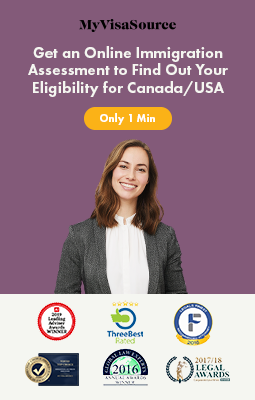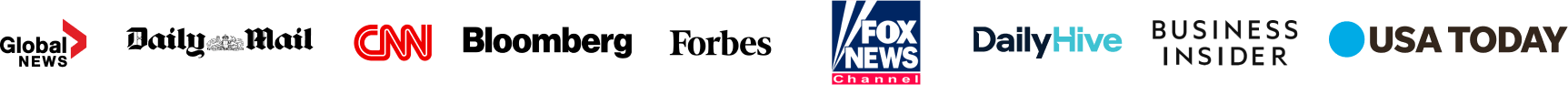The Immigration, Refugees and Citizenship Canada (IRCC) recently announced that newly approved permanent residents will now be able to confirm their status online without attending any in-person interviews. New permanent residents will be able to quickly and easily confirm their status by going to a secure Permanent Residence portal.
How Can Permanent Residents Confirm Their Status Online?
Given that you have been approved for permanent residence in Canada, you will receive an email from the IRCC. Now, the most important thing is to confirm that this email is genuinely from the IRCC. The official email address will always end in @cic.gc.ca and the email will either be in English or French.
The subject line of the email will say “IRCC-Permanent Residence Portal (PR Confirmation/Portail de résidence permanente (Confirmation de la RP)”. The email will also contain the link to the online portal. Once you are at the Permanent Residence portal, you will be asked to do the following:
- Declare that you are in Canada
- Confirm your address
- Submit a recent photograph for your Permanent Residence Card in JPEG or PNG formats
Make sure that the photograph you submit is not too dark or with a colorful background or blurry or with glare. The photograph may be a professional photo or just a selfie as long as it's clear.