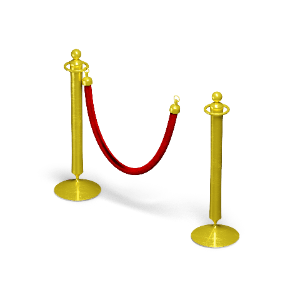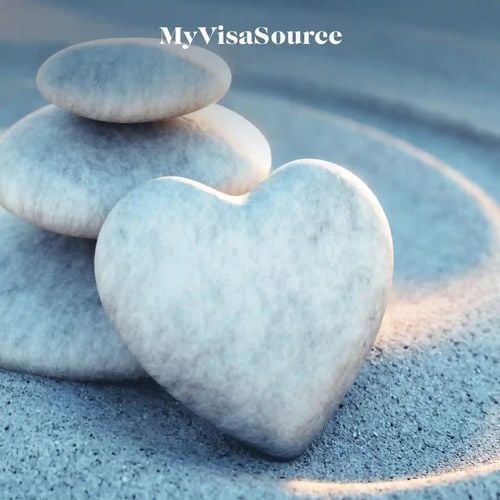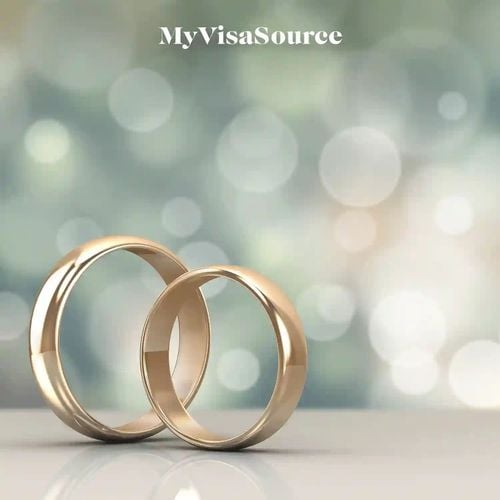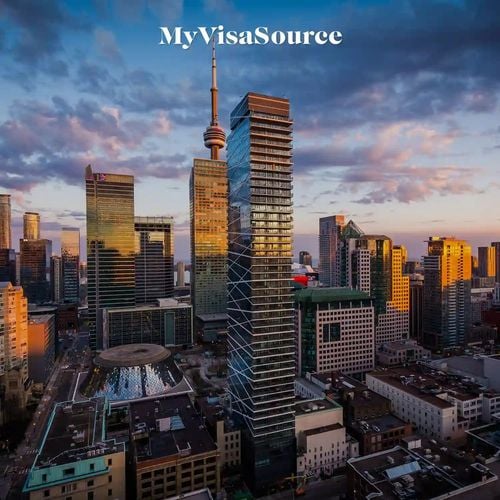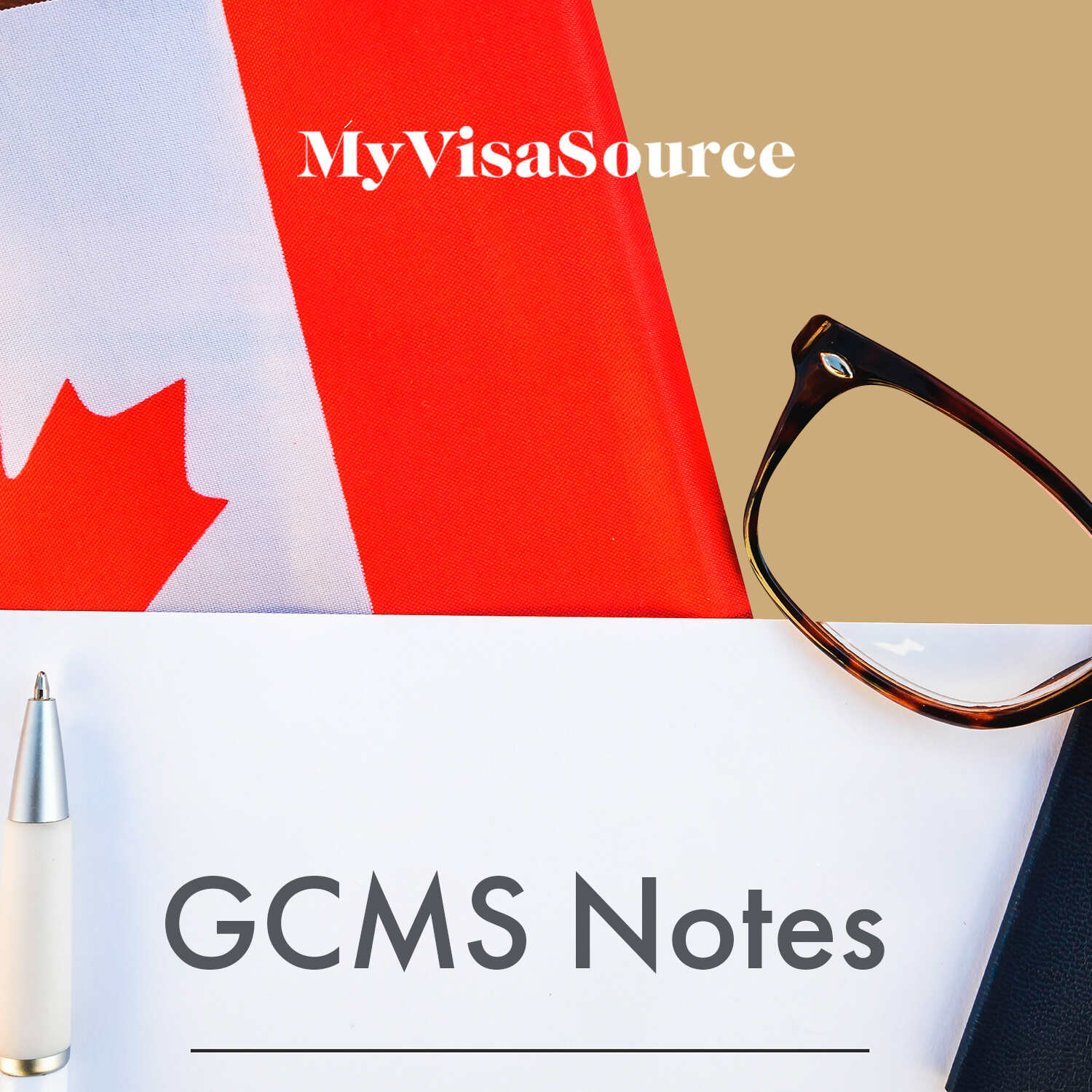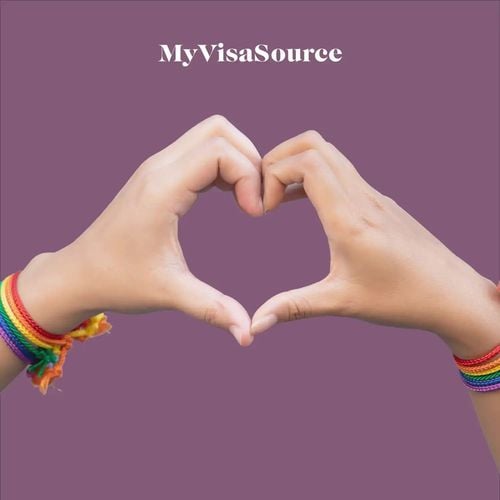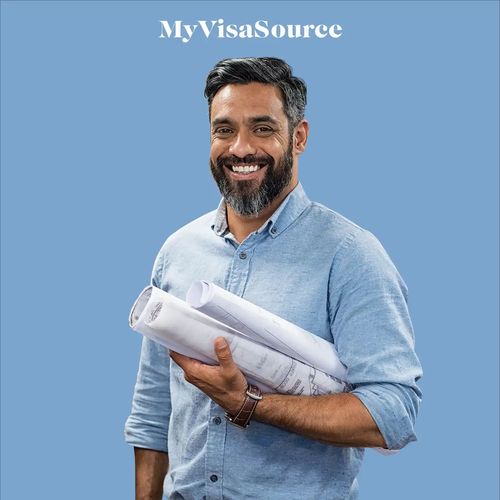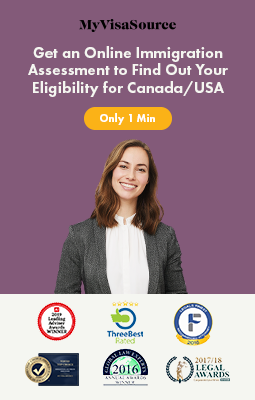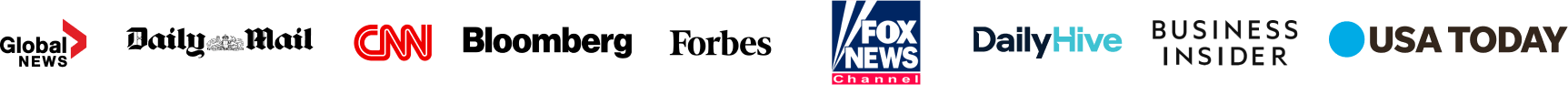Immigration, Refugees, and Citizenship Canada (IRCC) use the Global Case Management System (GCMS) to process immigration and citizenship applications. The GCMS notes are detailed notes on an applicant’s file, including all the correspondence from and to the IRCC, documents submitted by the applicant, detailed notes from the officer reviewing the case file at different stages.
The GCMS is very important as they provide invaluable information about the current and future processing of your Canadian visa applications. Getting a copy of these notes helps you stay up-to-date on the status of your application so you can take any required action to improve your application to increase the chances of success.
Who Can Have Access to the GCMS Notes?
You can apply under the Access to Information Act, also known as the Privacy Act to access your GCMS notes. This act allows you to access any information about yourself possessed by the federal government or IRCC.
To apply for GCMS notes, you must be either a Canadian citizen or permanent resident at the time of your request. If you aren’t either, then a representative who is a Canadian citizen or permanent resident will be required to apply on your behalf.
What Is the Process to Apply to Get GCMS Notes?
You must show your application number to apply for GCMS notes. This number is provided to you by the IRCC once a case file for your visa application has been made. If you have submitted multiple applications, then you will have multiple application numbers.
Your application number includes one letter based on the visa program you applied for, followed by a 9 digit number.
For example, if you have applied for economic immigration programs under the Express Entry system, then your application number will begin with E, followed by numbers such as E123456789.
- For the Provincial Nominee Program (PNP), your application number will begin with EP, for example, EP123456789
- For study permit applications, application numbers begin with S, for example, S123456789
- For work permit applications, application numbers begin with W, for example, W123456789
- For temporary resident visas (TRV), visitor records, or Electronic Travel Authorization (eTa) applications, the application number begins with V, for example, V123456789
- For Temporary Resident Permit (TRP) applications, application numbers begin with D, for example, D123456789
- For citizenship applications, your application number will begin with C, for example, C123456789
- For Humanitarian and Compassionate Grounds consideration applications, your application number will begin with H, for example, H123456789
- For refugee applications, your application number will start with L, for example, L123456789
- For refugee resettlement applications, your application number will start with G, for example, G123456789
- For rehabilitation applications, your application number will start with R, for example, RHB123456789
- For removal orders, your application number will start with N, for example, N123456789
The IRCC may request your Unique Client Identifier (UCI) number for more reliable processing of your request. However, it is not mandatory. You receive a UCI only after the processing of your application has started.
Unlike an application number, you will only receive one UCI even if you have more than one application. A UCI usually has 8 digits separated by a hyphen, for example, 01234-4567 or 10 digits separated by two hyphens, for example, 01-1234-5678.